ASP.NET Core Razor Pages Notes
2024-05-30
筆記 ASP.NET Core 開發相關知識點。
說明
Model
Page (F7) PageMolde
- single file (page code + code section)
- code behind (index.cshtml + index.cshtml.cs)
middleware
app.UseHttpRedirection()
app.UseStaticFiles()
app.UseRouting()
app.UseAuthorization()
app.MapRazorPages()PageModel
Handler Method
public class IndexModel : PageModel
{
public IndexModel(MyRazorPages.Data.MyRazorPagesContext context, ILogger<IndexModel> logger)
{
_context = context;
_logger = logger;
}
private readonly ILogger<IndexModel> _logger;
public IList<Movie> Movie { get;set; } = default!;
[BindProperty(SupportsGet = true)]
public string? SearchString { get; set; }
public async Task OnGetAsync()
{
...
}
}TagHelper
_ViewImports.cshtml
@using MyRazorPages
@namespace MyRazorPages.Pages
@addTagHelper *, Microsoft.AspNetCore.Mvc.TagHelpersClient Side Library
Section
<footer>
@RenderSection("Footer", required: false)
</footer>
@RenderSection("Scripts", required: false)@section Footer {
<p>© 2024 - My Application</p>
}
@section Scripts {
<script src="~/js/custom-scripts.js"></script>
}Dependency Injection
vs MediatR ContosoUniversityDotNetCore-Pages
AddScoped
每個 HTTP 請求一個實例
每個請求一個實例
用於跨多個操作保持狀態數據
資料庫上下文(DbContext)
AddTransient
每次注入時創建新實例
每次請求一個新實例
用於無狀態服務或輕量級服務
短暫的輕量級服務,例如隨機數生成器
AddSingleton
應用程式生命周期內單個實例 (應用啟動時創建一次,後續重用)
應用程式內單個實例
用於耗費資源的共享服務或單一狀態數據
設定、記錄器(Logger)等
Repository Pattern
Models - Class Library
Service - Class Library
Interface of IRepository and Repository Implementation
ref to Models
RazorPage
ref to Models, Service
Html Helper
Routing
@page "Index/{title?}"
<h1>@RouteData.Valeus["title"]</h1>asp-route-id Anchor Tag Helper
asp-page
Environment Variables
藏的非常深,專案屬性、偵錯、開啟 debug 啟動設定檔 UI
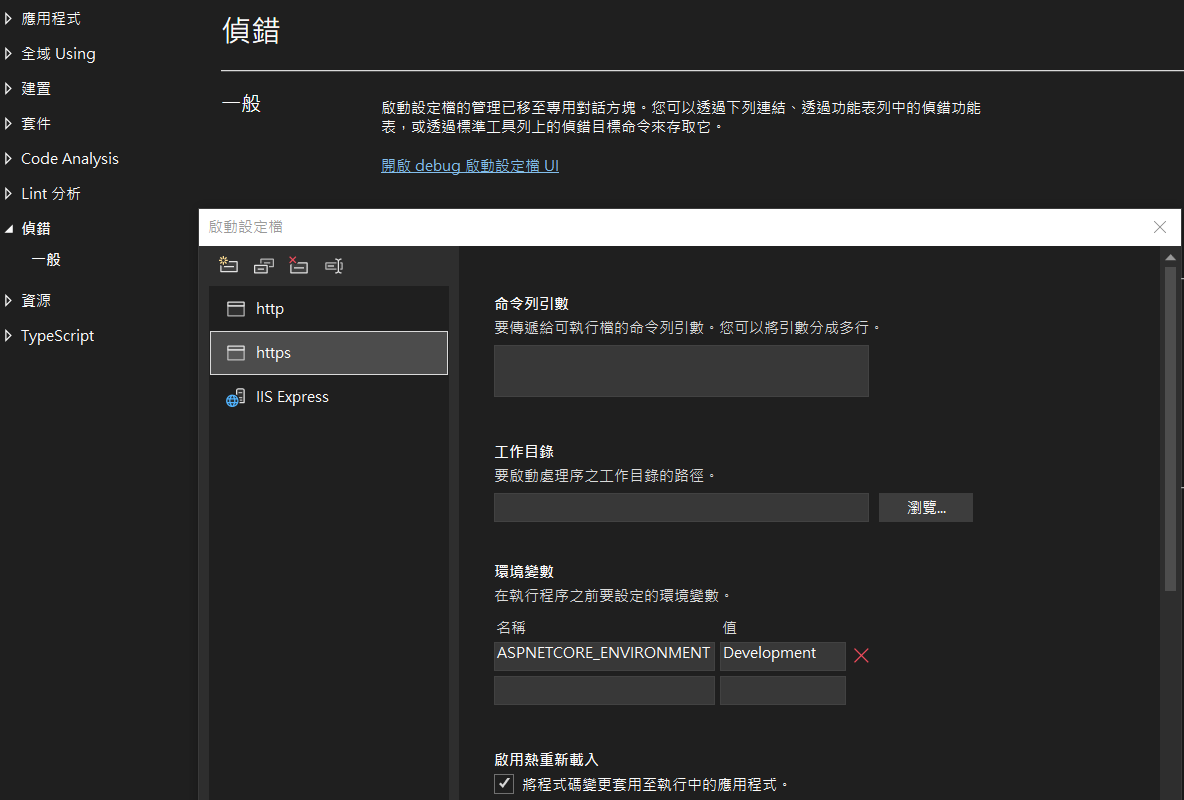
Data Binding
[BindProperty(SupportsGet = true)]
public string? SearchString { get; set; }
[BindProperty(SupportsGet = true)]
public string? MovieGenre { get; set; }透過 BindProperty 不需要再 OnPostAsync 當中提供參數 😊
[BindProperty]
public Movie Movie { get; set; } = default!;
// To protect from overposting attacks, see https://aka.ms/RazorPagesCRUD
public async Task<IActionResult> OnPostAsync()
{
if (!ModelState.IsValid)
{
return Page();
}
_context.Movie.Add(Movie);
await _context.SaveChangesAsync();
return RedirectToPage("./Index");
}Data Annotations
asp-validation-for
ModelState.IsValid
如果在前端驗證需要使用 jquery, jquery-validation, jquery-validation-unobtrusive
除了使用 Data Annotations 來驗證外,還可以使用 PageRemote 讓不需要送出完整表單的情況下,透過 ajax 動態地向伺服器端進行驗證 (使用情境例如驗證新建帳號或使用者名稱是否重複)
[BindProperty, PageRemote(
ErrorMessage = "Name already exists.", AdditionalFields = "__RequestVerificationToken",
HttpMethod = "post", PageHandler = "ValidateName")]
public string Name{ get; set; } = default!;
public JsonResult OnGetValidateName(string name)
{
// Simulate checking for existing name
var existingNames = new[] { "Alice", "Bob", "Charlie" };
return new JsonResult(!existingNames.Contains(name));
}同樣地也可以使用 ASP.NET MVC 時期就能夠使用的方法,直接擴充 ValidationAttribute。
using System;
using System.ComponentModel.DataAnnotations;
public class DateAfter1990Attribute : ValidationAttribute
{
public DateAfter1990Attribute()
{
ErrorMessage = "The date must be after January 1, 1990.";
}
protected override ValidationResult IsValid(object value, ValidationContext validationContext)
{
if (value is DateTime date)
{
if (date > new DateTime(1990, 1, 1))
{
return ValidationResult.Success;
}
else
{
return new ValidationResult(ErrorMessage);
}
}
return new ValidationResult("Invalid date format");
}
}直接加入在 Model 上。
[BindProperty]
[DateAfter1990]
[DataType(DataType.Date)]
public DateTime DateOfBirth { get; set; }Partial View
Partial View 可以插入在其他頁面當中與普通的 Razoe Page 差別在於沒有 @page。
如果使用 Partiavl View
@await Html.RenderPartialAsync("_PartialViewName")Html.RenderPartialAsync 與 Html.PartialAsync 的比較
Html.RenderPartialAsync 此方法會直接將 HTML 加入到網頁,效能略好。
而 Html.PartialAsync 則需要搭配 <partial> 或者是 @ 來使用。
<partial name="_PartialViewName" model="Model" />ViewComponent
相較於 Partial View,ViewComponent 的可以賦予更多的商業邏輯,彷如獨立的 Controller Action。
ViewComponent 與 Html.Action 搭配 PartialView 的方式相比,減少產生額外的 HTTP Request 效能較佳,也更為適合重複使用。
具體可以應用方式如下:
- 最新新聞 (Latest News):顯示網站上最新的新聞或博客文章,從資料庫中動態獲取數據並渲染到頁面上。
- 頁腳資訊 (Footer Information):顯示網站頁腳的靜態資訊,例如聯絡方式、版權聲明和社交媒體鏈接。
- 側邊欄廣告 (Sidebar Advertisements):顯示動態的廣告內容,可以根據用戶的偏好或瀏覽歷史來決定顯示哪些廣告。
- 用戶通知 (User Notifications):顯示用戶的個人通知,例如新的消息、提醒或系統公告。
- 熱門商品 (Popular Products):顯示電商網站上最熱門或最暢銷的商品列表,根據銷量或用戶評分動態更新。
- 評論區 (Comments Section):顯示文章或產品的評論區,包含用戶評論的加載和顯示,並支持新評論的提交。
- 活動日曆 (Event Calendar):顯示即將到來的活動或事件,從資料庫中獲取活動數據並動態渲染到頁面上。
- 頁面導航 (Page Navigation):顯示頁面的導航欄,根據用戶的角色或權限動態生成不同的導航選項。
- 搜索建議 (Search Suggestions):根據用戶輸入的搜索詞動態顯示搜索建議或歷史搜索記錄。
- 近期活動 (Recent Activities):顯示用戶最近的活動記錄,例如最近瀏覽的商品、最近發布的評論或最近參加的活動。
🐻 Define ViewComponent:
public class LatestNewsViewComponent : ViewComponent
{
private readonly AppDbContext _context;
public LatestNewsViewComponent(AppDbContext context)
{
_context = context;
}
public async Task<IViewComponentResult> InvokeAsync(int count)
{
var newsItems = await _context.NewsItems
.OrderByDescending(n => n.PublishedDate)
.Take(count)
.ToListAsync();
return View(newsItems);
}
}🐻 Define ViewComponet's View:
@model IEnumerable<NewsItem>
<div class="latest-news">
<h2>Latest News</h2>
<ul>
@foreach (var news in Model)
{
<li>
<h3>@news.Title</h3>
<p>@news.Summary</p>
<small>@news.PublishedDate.ToString("MMMM dd, yyyy")</small>
</li>
}
</ul>
</div>🐻 Using in View.
<vc:latest-news count="5" />EntityFramework
Service - Class Library
install: EntityFrameworkCore.SqlServer
install: EntityFrameworkCore.Tools
RazorPage
ref to Models, Service
install: EntityFrameworkCore.Design
使用 EFCore 開發的順序
- 設計模型 (
/Models) - 建立 DBContext (Page Scaffold 可以協助建立在
/Data) - 設定連線字串在
appsettings.json(Scaffold 會自動設定) - 安裝 EntityFramework Core (Scaffold 會自動安裝 😊)
- 建立 Migration
- 更新資料庫
add-migratino inital
update-database後續的開發作業
⭐一對多的模型示範
public class Grade
{
public int GradeId { get; set; }
public string GradeName { get; set; }
public ICollection<Student>? Students { get; set; }
}
public class Student
{
public int Id { get; set; }
public string Name { get; set; }
public int GradeId { get; set; }
public Grade? Grade { get; set; }
}需要注意一對多的模型之間的 Navigation Property 要設定為 Nullable,否則在 Create 會被 ModelSatte 阻擋。
⭐設計 SeedData
SeedData.cs
public class SeedData
{
public static void Initialize(IServiceProvider serviceProvider)
{
using (var context = new MyRazorPagesContext(
serviceProvider.GetRequiredService<
DbContextOptions<MyRazorPagesContext>>()))
{
if (context == null || context.Grade == null || context.Student == null)
{
throw new ArgumentNullException("Null RazorPagesMovieContext");
}
// Look for any movies.
if (context.Grade.Any() || context.Student.Any())
{
return;
}
context.Grade.AddRange(
// data for the Grade table
new Grade
{
GradeName = "A",
},
new Grade
{
GradeName = "B",
},
new Grade
{
GradeName = "C",
}
);
context.SaveChanges();
context.Student.AddRange(
new Student
{
Name = "Webber",
Grade = context.Grade.Single(g => g.GradeName == "A"),
}
);
context.SaveChanges();
}
}
}Program.cs
var app = builder.Build();
using (var scope = app.Services.CreateScope())
{
var services = scope.ServiceProvider;
SeedData.Initialize(services);
}- 擴充欄位、增加 Data Annotations
- 新增資料表後調整 DBContext
- 反覆增加 Migration 以及更新資料庫
add-migration syncDBSchema –IgnoreChanges🐸 Repository Patterin in Service
🐸 Dependency Inject Service into RazorPage project
One to Many
public class Author
{
public int AuthorId { get; set; }
public string Name { get; set; }
public ICollection<Book>? Books { get; set; }
}
public class Book
{
public int BookId { get; set; }
public string Title { get; set; }
public int AuthorId { get; set; }
public Author? Author { get; set; }
}Author 的 ICollection Book 設定為 Nullable,否則在建立 Author 的時候必須一併建立 Book。
Book 的 Author 同樣設定為 Nullable,而 AuthorId 是必須的,EF Core 在建立物件後取得物件時,會自行關聯 AuthorId 以及 Author。
加入模型後,接著 add-migration 以及 update-database
處理資料的邏輯預設不會處理關聯項目,需要自行調整,以下的邏輯是如果關聯項目是新增的項目 (id 為 0) 就加入,否則就修改,但不會進行刪除。
if (customer.Orders != null)
{
foreach (var order in customer.Orders)
{
if (order.OrderId == 0)
{
_context.Orders.Add(order);
}
else
{
_context.Entry(order).State = EntityState.Modified;
}
}
}而在處理資料的邏輯,有時候會碰到 "A possible object cycle was detected. This can either be due to a cycle or if the object depth is larger than the maximum allowed depth of 32"
可以藉由在 program.cs 加入以下來避免錯誤。
builder.Services.AddControllers().AddJsonOptions(options =>
{
//options.JsonSerializerOptions.ReferenceHandler = System.Text.Json.Serialization.ReferenceHandler.Preserve;
options.JsonSerializerOptions.ReferenceHandler = ReferenceHandler.IgnoreCycles;
});再回到 Index.cshtml 以及 Index.cshtml.cs 進行設計。
Index.cshtml
<div class="row row-cols-1 row-cols-md-6 g-4">
@foreach (var book in Model.Book)
{
<div class="col">
<div class="card h-100">
<div class="card-body">
<h6 class="card-title">@book.Title</h6>
<p class="card-text">@book.Author.Name</p>
<img src="https://via.placeholder.com/300/110055?text=Book+Cover" class="card-img-top img-fluid">
</div>
<div class="p-2 text-end">
<a href="@Url.Page("./Edit", new { id = book.BookId })" class="btn btn-primary">Edit</a>
</div>
</div>
</div>
}
</div>以上的設計使用 Bootstrap5 Card Grid 簡易排版,並且對齊按鈕以及使用 placeholder 來示意圖片。
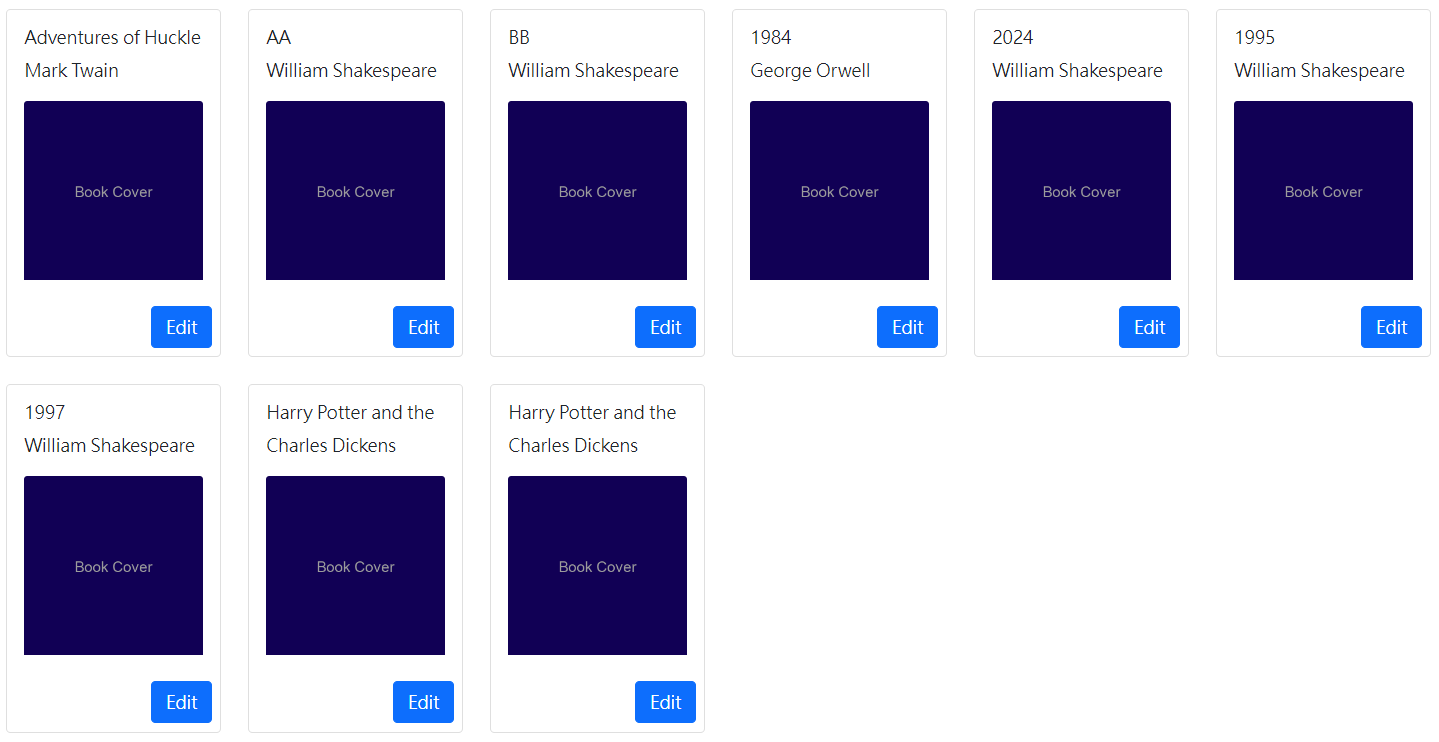
Many to Many
Using Skip Navigations Many to Many Relationship
public class Course
{
public int Id { get; set; }
public string? Title { get; set; }
public ICollection<Student> Students { get; set; } = new List<Student>();
}
public class Student
{
public int Id { get; set; }
public string Name { get; set; }
public ICollection<Course> Courses { get; set; } = new List<Course>();
}DBContext 只需要最簡單的 DbSet 不需要額外的 FluentAPI:
public DbSet<Models.Student> Student { get; set; } = default!;
public DbSet<Models.Course> Course { get; set; } = default!;Controller 的部分,要同時考量 Edit Entity 本體的 Property 並且只對 Join Table 操作,要避免 OverPost 操作的另一端的 Entity。
所以要註解原本 Scaffold 提供的方法:
_context.Entry(student).State = EntityState.Modified;改為以下的方式
if (student.Courses != null)
{
existingStudent.Courses = new List<Course> { };
foreach (var course in student.Courses)
{
var existingCourse = await _context.Course.FindAsync(course.Id);
if (existingCourse != null)
{
existingStudent.Courses.Add(existingCourse);
}
}
}雖然有順利地加入資料,但要刪除卻頭痛不已,使用 Courses.Clear 再加入新的 Course 達到 Put 的效果卻發生 Entity Tracking 已存在的問題。
最後還是改採直接加入 Join Table 的 Model 設計方式:
public class Student
{
public int StudentId { get; set; }
public string Name { get; set; }
public ICollection<StudentCourse>? StudentCourses { get; set; }
}
public class Course
{
public int CourseId { get; set; }
public string Title { get; set; }
public ICollection<StudentCourse>? StudentCourses { get; set; }
}
public class StudentCourse
{
public int StudentId { get; set; }
public Student? Student { get; set; }
public int CourseId { get; set; }
public Course? Course { get; set; }
public string Grade { get; set; }
}作業的邏輯則是如此:
將輸入的內容做為 DTO,比對 id 取得實際在資料庫當中的資料,先清空關聯項目,再重新新增。
var existingStudent = await _context.Student.Include(s => s.StudentCourses).FirstOrDefaultAsync(s => s.StudentId == id);
existingStudent.StudentCourses = new List<StudentCourse> { };
if (student.StudentCourses != null)
{
foreach (var course in student.StudentCourses)
{
existingStudent.StudentCourses.Add(new StudentCourse
{
StudentId = id,
CourseId = course.CourseId,
Grade = course.Grade
});
}
}雖然在 Model 以及 Controller 的程式碼都囉嗦了些,但使用上更為明確也可以在 Join Table 擴充屬性。
Hosting WebApplication
In-Process Hosting Model 要在 IIS 部署 .NET (Razor Pages) 必須要先在伺服器上安裝 Hosting Bundle。
接著在站台管理將 Razor Pages 建立為應用程式即可。
也可以使用 Out-Of-Process Hosting Model,透過 IIS 反向代理的方式,實際由 Kestrel 來提供網站服務,但效能較 In-Prcoess 差。
如果要進行設定,需要在專案檔當中進行 AspNetCoreHostingModel 設定。
<PropertyGroup>
<TargetFramework>net8.0</TargetFramework>
<AspNetCoreHostingModel>OutOfProcess</AspNetCoreHostingModel>
<Nullable>enable</Nullable>
<ImplicitUsings>enable</ImplicitUsings>
</PropertyGroup>