IIS Redirect (URL Rewrite) 網址重新導向指南書
2023-06-12
筆記 IIS 使用 URL Rewrite 進行網址重導的各種資訊日常應用方式。
說明
HTTP TO HTTPS
⭐ IIS 設定 HTTP 導向 HTTPS (IIS Redirect Http to Http with Url Rewrite)
重導網址並包含 Query String
src: https://sdwh.dev?q=3
des: https://sdwh2.dev/app?q=3<?xml version="1.0" encoding="UTF-8"?>
<configuration>
<system.webServer>
<rewrite>
<rules>
<rule name="Redirect from sdwh.dev to sdwh2.dev" stopProcessing="true">
<match url="(.*)" />
<action type="Redirect" url="https://sdwh2.dev/app/{R:1}"
appendQueryString="true" redirectType="Permanent" />
</rule>
</rules>
</rewrite>
</system.webServer>
</configuration>對應在 UI 的設定如截圖,注意在網址的設定上不需要重複在開頭輸入 /。
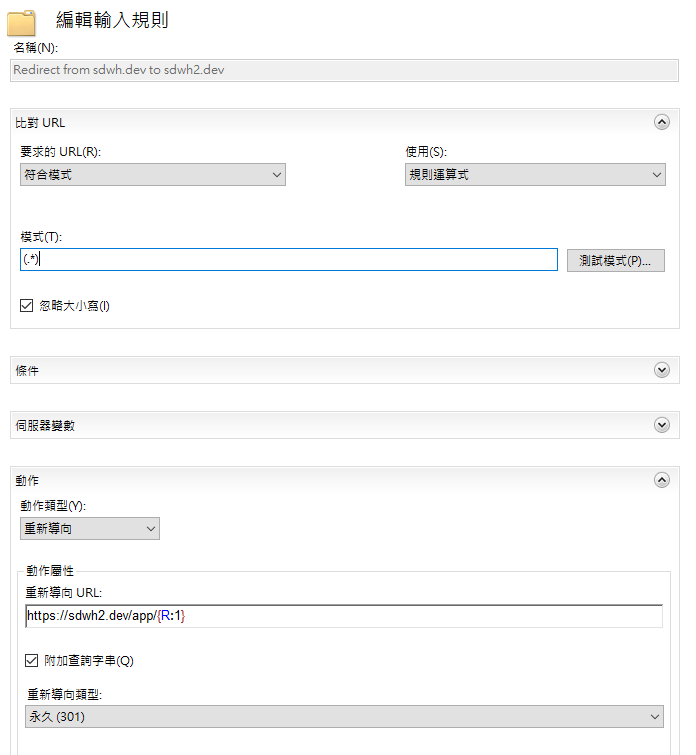
重導網址 Domain
src: http://www.oldsite.com
des: http://www.newsite.com<rewrite>
<rules>
<rule name="Redirect to New Site" stopProcessing="true">
<match url="(.*)" />
<conditions>
<add input="{HTTP_HOST}" pattern="^www\.oldsite\.com$" />
</conditions>
<action type="Redirect" url="http://www.newsite.com/{R:1}" redirectType="Permanent" />
</rule>
</rules>
</rewrite>重導網址 SubFolder
src: http://example.com/products
des: http://example.com/shop<rewrite>
<rules>
<rule name="Redirect Products to Shop" stopProcessing="true">
<match url="^products(/?)(.*)" />
<conditions>
<add input="{HTTP_HOST}" pattern="^example\.com$" />
</conditions>
<action type="Redirect" url="http://example.com/shop/{R:2}" redirectType="Permanent" />
</rule>
</rules>
</rewrite>重導網址改變 SubFolder & QueryString
src: https://www.example.com/products/details.aspx?id=123
des: https://www.example.com/product/123<rewrite>
<rules>
<rule name="Product Redirect" stopProcessing="true">
<match url="^products/details\.aspx$" />
<conditions>
<add input="{QUERY_STRING}" pattern="id=(\d+)" />
</conditions>
<action type="Redirect" url="/product/{C:1}" appendQueryString="false" />
</rule>
</rules>
</rewrite>重導網址改變順序
src: https://www.example.com/news/2021/06/article.html
des: https://www.example.com/news/article/2021/06<rewrite>
<rules>
<rule name="News Redirect" stopProcessing="true">
<match url="^news/(\d{4})/(\d{2})/([^/]+)\.html$" />
<action type="Redirect" url="/news/{R:3}/{R:1}/{R:2}" appendQueryString="false" />
</rule>
</rules>
</rewrite>重導網址簡化網址 提升 SEO
src: https://www.example.com/category.aspx?name=books&page=2
des: https://www.example.com/books/2<rewrite>
<rules>
<rule name="Category Redirect" stopProcessing="true">
<match url="^category\.aspx$" />
<conditions>
<add input="{QUERY_STRING}" pattern="name=(\w+)&page=(\d+)" />
</conditions>
<action type="Redirect" url="/{C:1}/{C:2}" appendQueryString="false" />
</rule>
</rules>
</rewrite>重導網址簡化網址 提升 SEO 2
src: https://www.example.com/blog/post?id=9876&title=my-blog-post
des: https://www.example.com/posts/my-blog-post<rewrite>
<rules>
<rule name="Blog Post Redirect" stopProcessing="true">
<match url="^blog/post$" />
<conditions>
<add input="{QUERY_STRING}" pattern="id=(\d+)&title=([^&]+)" />
</conditions>
<action type="Redirect" url="/posts/{C:2}" appendQueryString="false" />
</rule>
</rules>
</rewrite>重導網址簡化網址 提升 SEO 3
src: https://www.example.com/events/2022/conference?id=abcd1234
des: https://www.example.com/conference/abcd1234<rewrite>
<rules>
<rule name="Event Redirect" stopProcessing="true">
<match url="^events/(\d{4})/conference$" />
<conditions>
<add input="{QUERY_STRING}" pattern="id=([a-zA-Z0-9]+)" />
</conditions>
<action type="Redirect" url="/conference/{C:1}" appendQueryString="false" />
</rule>
</rules>
</rewrite>IIS Server Variables
| Variable | Usage |
|---|---|
| {R:0} | 代表與整個模式相符的 URL。在重寫中用於重新定向或轉換 URL。 |
| {R:1}、{R:2} | 代表在模式中使用括號的子模式的結果。例如,在正則表達式中使用括號進行分組時,{R:1} 代表第一個子模式的結果,{R:2} 代表第二個子模式的結果,以此類推。常用於重寫 URL 時保留特定部分的值。 |
| {R:n} | 引用規則中的捕獲組。數字 n 表示第 n 個捕獲組。例如,{R:1} 表示規則中的第一個捕獲組。 |
| {C:n} | 條件中的捕獲組(Capture Group)。數字 n 表示第 n 個捕獲組。例如,{C:1} 表示條件中的第一個捕獲組。 |
| {HTTP_HOST} | 代表 HTTP 請求中的主機名部分(域名)。常用於根據不同的主機名進行轉址或重寫規則。 |
| {HTTPS} | 代表是否使用 HTTPS 協議進行連接,值為 "on" 或 "off"。可用於條件判斷以進行適當的轉址或重寫。 |
| {QUERY_STRING} | 代表 URL 中的查詢字串部分。可用於條件判斷或重寫 URL 時保留查詢參數。 |
| {REQUEST_URI} | 代表完整的請求 URI(不包括主機名部分)。常用於重寫 URL 時進行條件判斷或提取 URI 的一部分。 |
| {URL} | 代表相對於應用程序的 URL 部分。常用於重寫規則和轉址規則中,操作 URL 的路徑部分。 |
| {REQUEST_FILENAME} | 代表相對於磁碟上的實際文件路徑。可用於條件判斷,例如檢查文件是否存在或判斷檔案類型。 |
| {REQUEST_METHOD} | 代表請求的 HTTP 方法(GET、POST、PUT 等)。常用於根據不同的請求方法進行重寫或轉址。 |
| {REMOTE_ADDR} | 代表發起請求的客戶端的 IP 地址。可用於根據客戶端 IP 地址進行條件判斷或限制訪問。 |
| {SERVER_PORT} | 代表伺服器接聽的連接埠號碼。常用於根據不同的連接埠進行轉址或重寫規則。 |
https://learn.microsoft.com/en-us/iis/web-dev-reference/server-variables