Vue.js 使用 Firebase Realtime Database 作為資料庫解決方案
2021-07-18
筆記如何使用 Vue.js 結合 Firebase Realtime Database 讀取、新增以及刪除資料。

環境準備
建立 Vue 專案
vue create vue-firebase使用的 plugin 包括: vue-router、vuex、eslint (airbnb)、saas (dart-node)。
eslintrc.ts
eslint 在每次存檔的時候都會嚴格的提醒你源始碼有什麼問題,但為了提升程式碼的品質還是加入本次的專案使用,也藉由 eslint 的提示學習 js 的正確的語言使用習慣。另這次專案不斷被 eslint 抱怨 換行符號使用 CRLF,藉由調整 eslintrc.ts 加入下列規則關閉。
module.exports = {
rules: {
"linebreak-style": 0,
},
};安裝 Firebase SDK & VueFire
安裝 VueFire 及 Firebase SDK,但需要注意的是本次專案使用的是 Vue3 所以必須搭配使用新版本的 VueFire、Firebase。
npm install vuefire@next firebase@nextFirebase
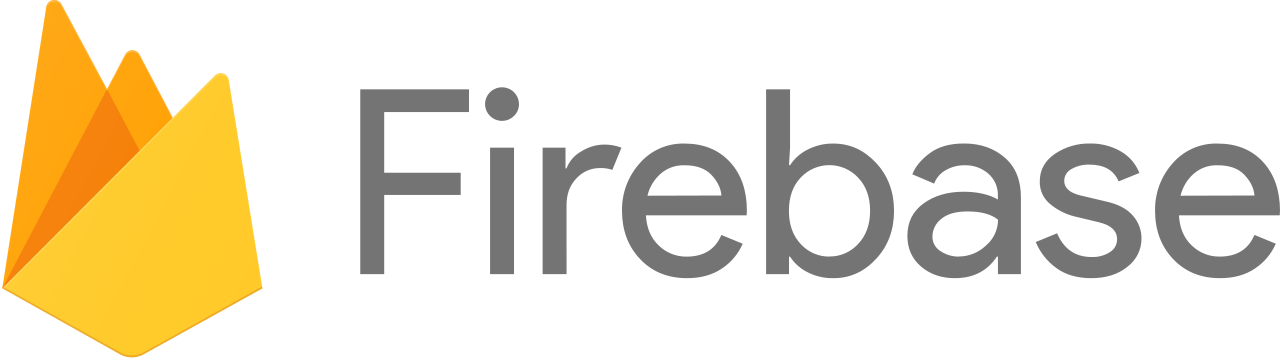
建立專案
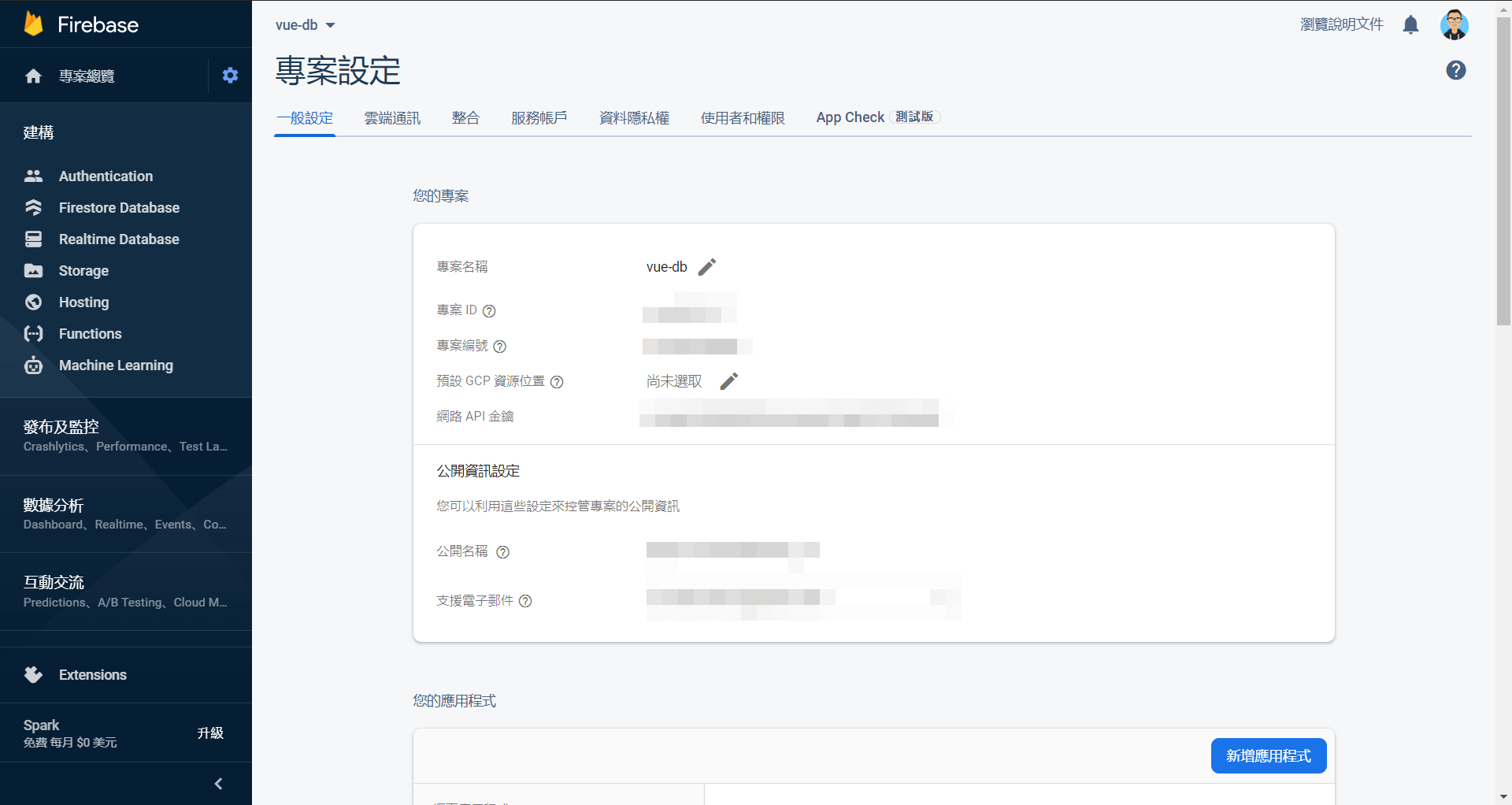
databaseURL 會在開發的時候用到,而整個 firebaseConfig 會在部署專案的時候使用。
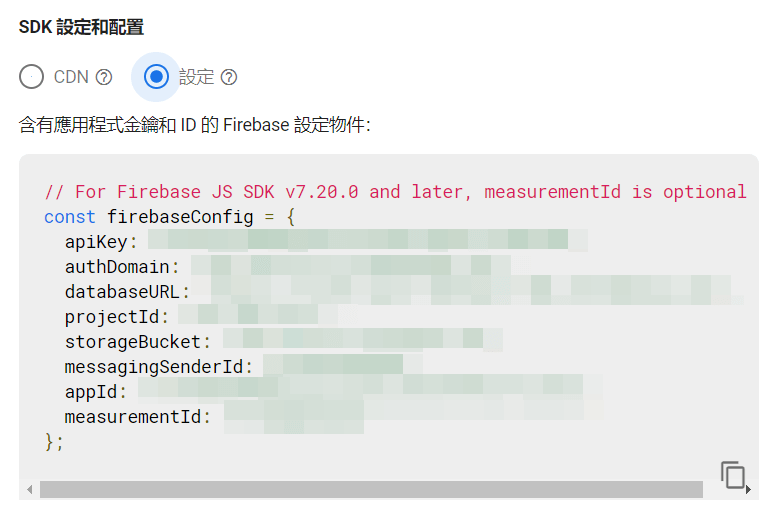
設定權限
開發階段只做允許時間上的限制,日後要再加上 Authentication & Authorization。
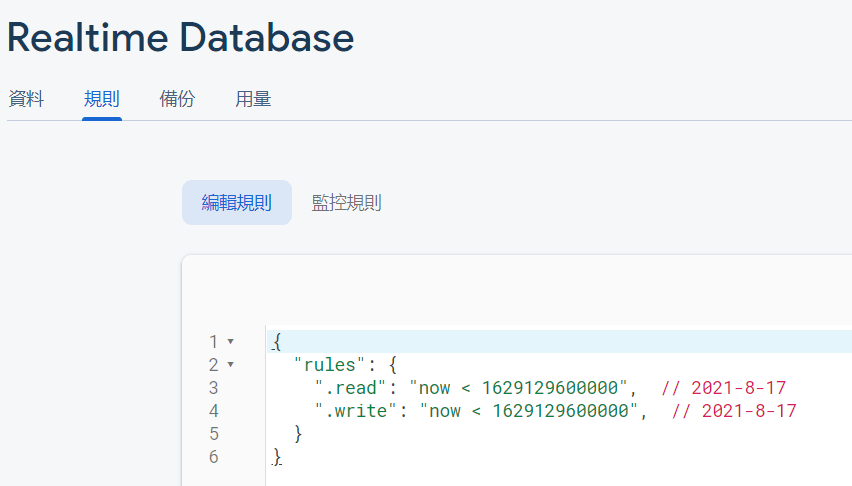
Vue.js
main.js
因為是使用 Firebase 的 Realtime Database,所以要載入的是 rtdbPlugin,經使用 vue instance use 後掛載到 #app。
import { createApp } from 'vue';
import { rtdbPlugin } from 'vuefire';
import App from './App.vue';
import router from './router';
import store from './store';
const vue = createApp(App).use(store).use(router);
vue.use(rtdbPlugin);
vue.mount('#app');建立 db.js
由於是在本機環境且搭配 Firebase 的開發寬鬆權限授予,所以僅需調整 Database Url 就可以讀寫 Realtime Database。
import firebase from 'firebase/app';
import 'firebase/database';
// eslint-disable-next-line import/prefer-default-export
export const db = firebase
.initializeApp({ databaseURL: 'https://ProjectDatabaseUrl.firebaseio.com/' })
.database();Home.vue
template
<div style="margin: 0 auto;width: 300px;">
<div v-for="(data, index) in documents" :key="index" style="text-align:left;">
{{ data.qno.toString().padStart(4, '0') }} |
{{ data.correct }} |
{{ data.date }}
</div>
</div>
<div> {{ this.getRandom }} </div>
<div style="margin-top:20px">
<button @click="add" style="margin-right:20px">Add</button>
<button @click="remove">Remove</button>
</div>scripts
// @ is an alias to /src
import HelloWorld from '@/components/HelloWorld.vue';
import Chance from 'chance';
import { db } from '../db';
const getRandomBool = () => {
const c = new Chance();
return c.bool();
};
const getRandomInt = () => {
const c = new Chance();
return c.integer({ min: 1, max: 9999 });
};
export default {
name: 'Home',
data() {
return {
documents: [],
};
},
firebase: {
documents: db.ref('tests/commits'),
},
components: {
HelloWorld,
},
methods: {
// 獨立抽出
},
};methods
add() {
db.ref(`tests/commits/${this.documents.length.toString()}`)
.set({
date: `${new Date().toLocaleDateString()} ${new Date().toLocaleTimeString()}`,
qno: getRandomInt(),
correct: getRandomBool(),
})
.then(() => {
console.log('data added');
});
},
remove() {
db.ref(`tests/commits/${(this.documents.length - 1).toString()}`)
.remove()
.then(() => {
console.log('data removed');
});
},