筆記如何使用 PowerShell 對網頁進行 Request,並取得 Status Code。另外也介紹如何進行 Post Requests,並帶入 Windows Authentication 的驗證。
說明
Invoke-WebRequest http://www.google.com/MaximumRedirection
如果不想要讓網頁轉導,或是想要限制轉導的次數,可以藉由 MaximumRedirection 來限定。
Invoke-WebRequest http://www.google.com/ -MaximumRedirection 0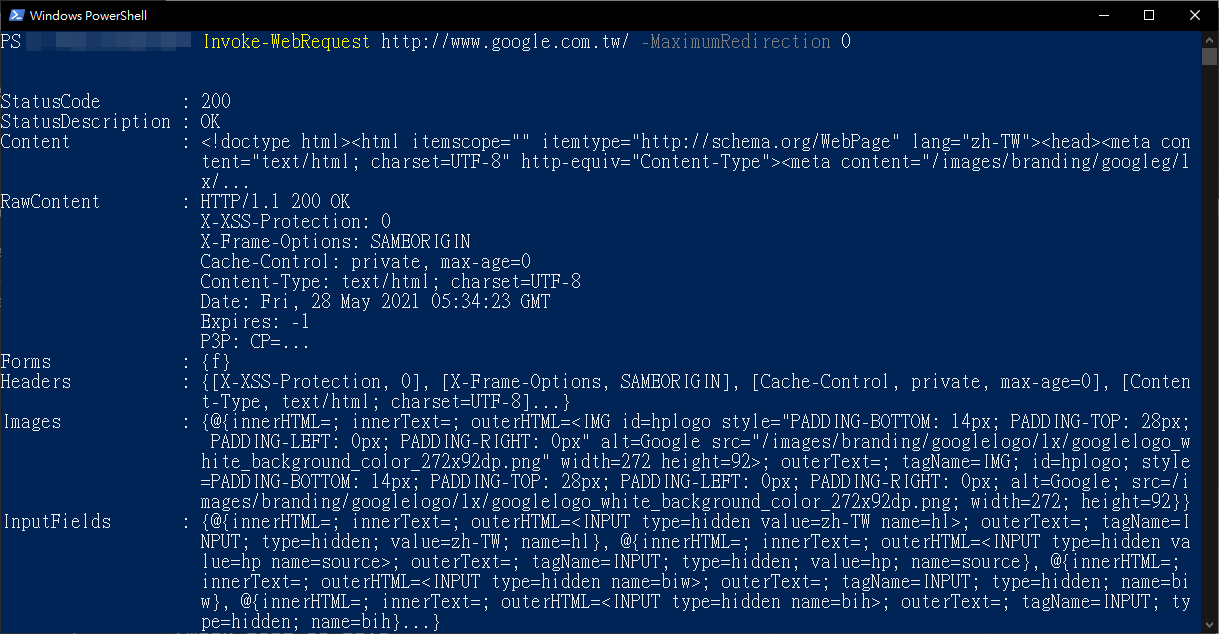
Post With Windows Authentication
藉由 Method 可以指定要使用 Post 的方式,並在 Body 加上準備好的參數。使用 UseUseDefaultCredentials 可以將目前登入 OS 的 Windows 身分作為驗證方式。
$postParams = @{param1='Hello World';Param2='200'}
Invoke-WebRequest
-Uri http://intranet.local
-Method POST
-Body $postParams
-UseDefaultCredentials