筆記 SQL Server Integrated Service 如何批次匯入多筆的 CSV 檔案進入資料表中。
說明
Drop Table If Exists
Create Table
可以利用 DataFlow 的 OLE DB 目的地產生出這一段語法。
Foreach CSV Files
Foreach 的方式要選擇 「Foreach 檔案列舉值」
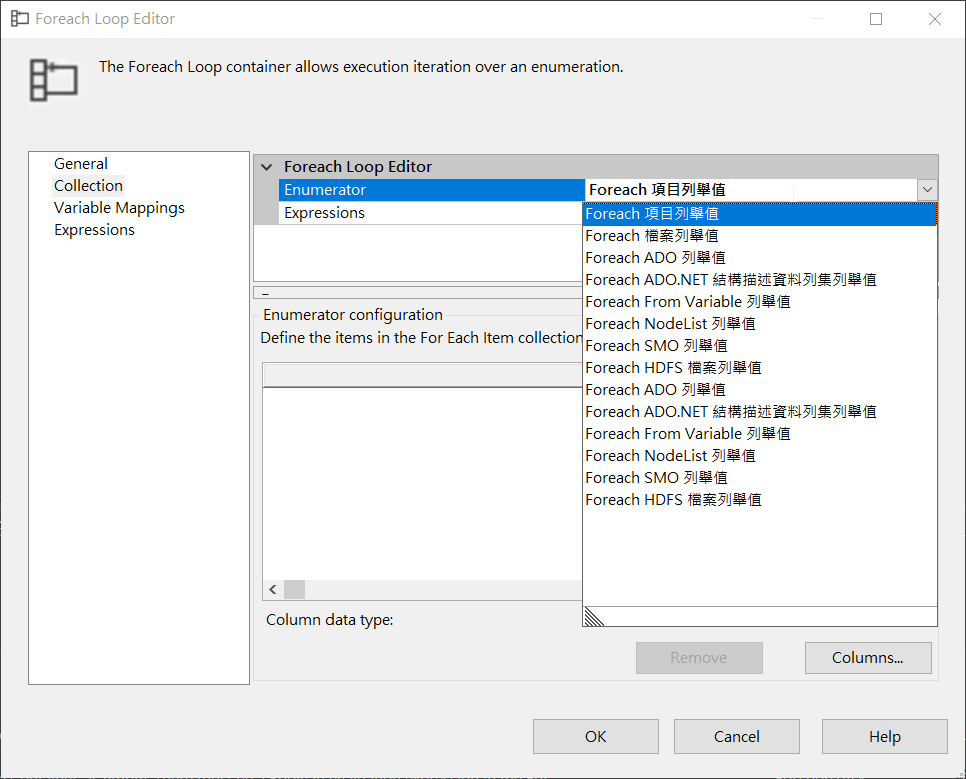
指定迭代存取的資料夾路徑、檔案名稱格式
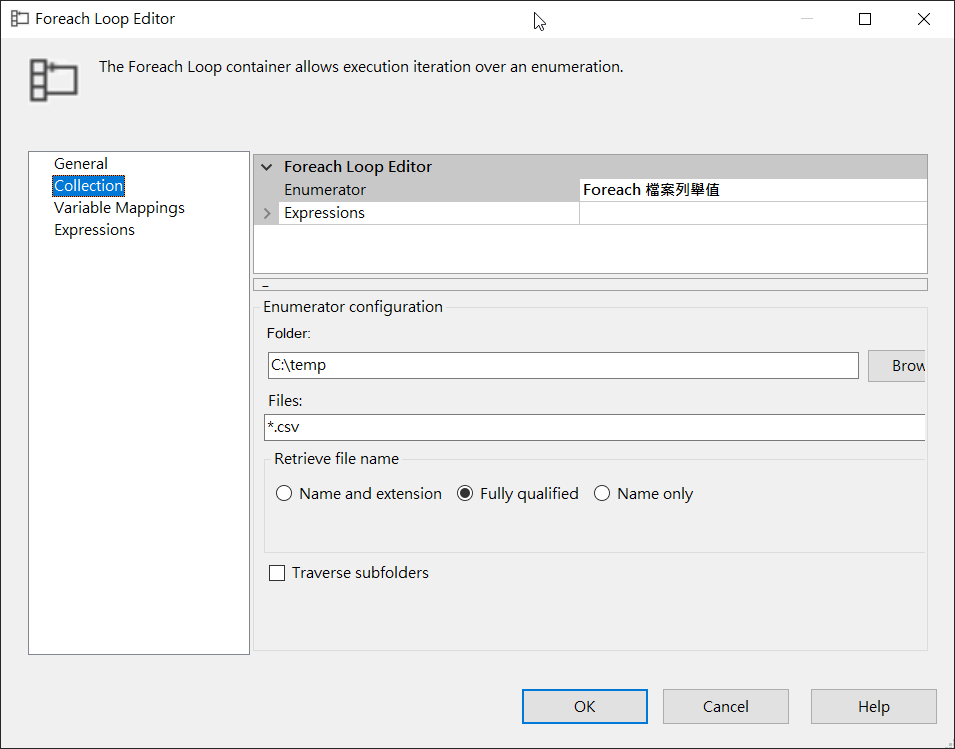
指定迭代的結果如何與變數結合
當然,要先從變數視窗建立一個變數,變數的型別為 String。
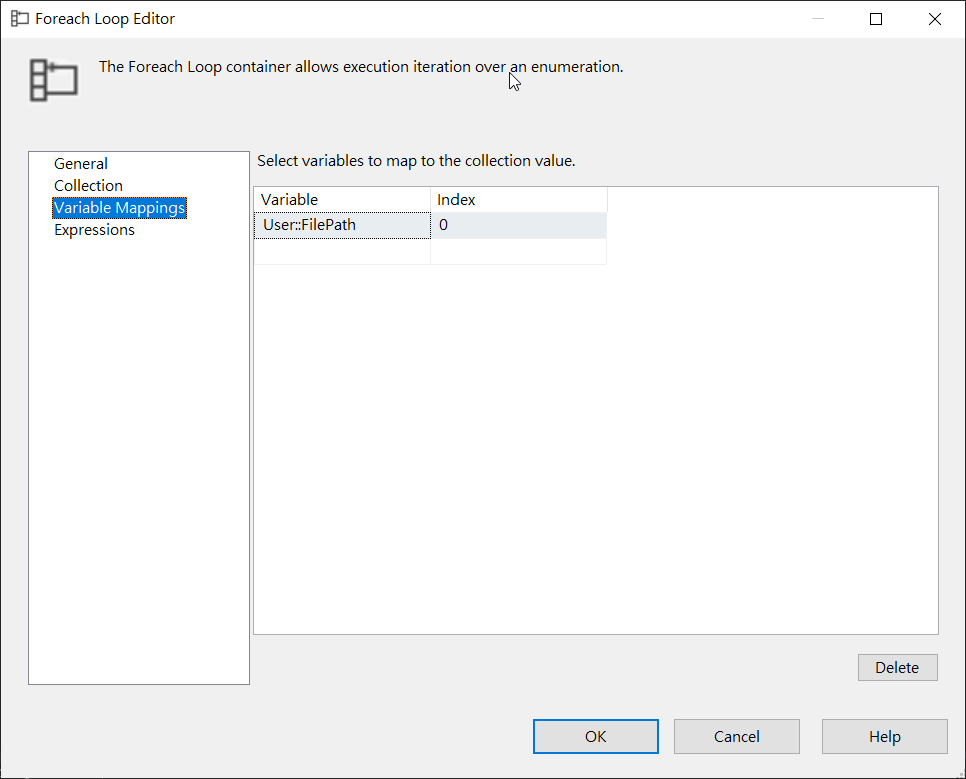
DataFlow
讀取檔案的時候,要注意編碼格式的選擇。不同於 Power BI 中沒有明顯分別 Unicode 與 UTF-8 的情況,在 SSIS 中,兩者之分別的,因此必須確認檔案的編碼格式選擇明確的編碼格式進行讀取。