使用 IIS ARR 作為反向代理伺服器 (Reverse Proxy)
2022-11-05
說明如何使用 IIS ARR 作為反向代理伺服器。
說明
Installation
前往 Microsoft Application Request Routing 3.0 (x64) 進行下載,前置必須先安裝 URL Rewirte。
URL Rewrite 的安裝檔在連結的下方有分語言提供 x86 以及 x64 installer;如果直接使用 Install this extension 會使用 Web Platform 進行安裝,對於不對外連線的 Server 而言,無法透過 Install this extension 安裝。
Setup
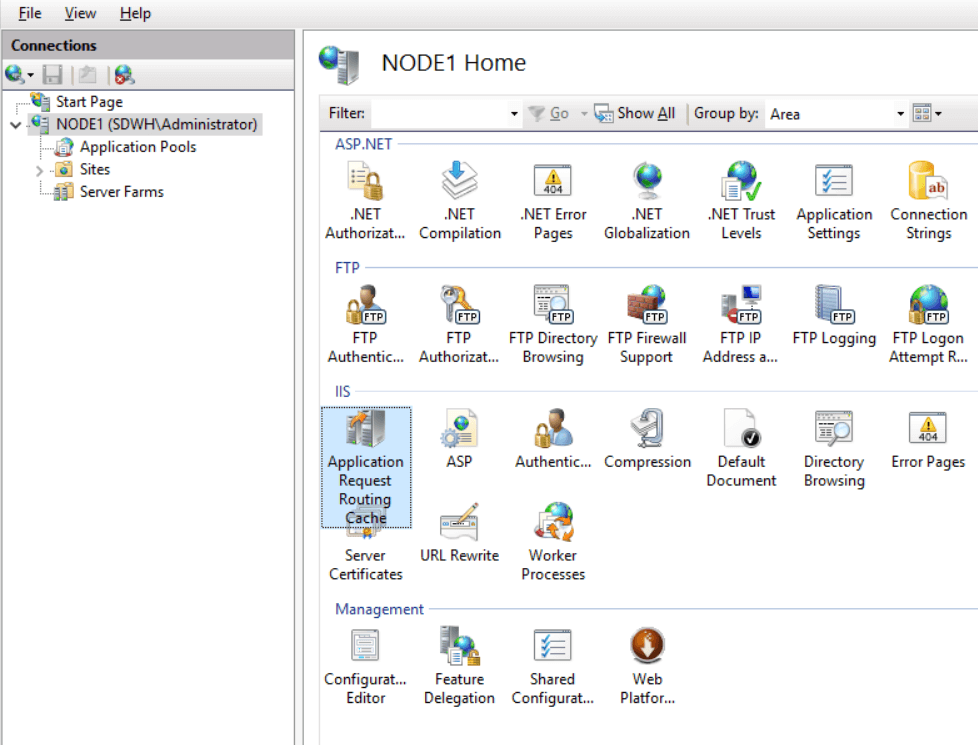

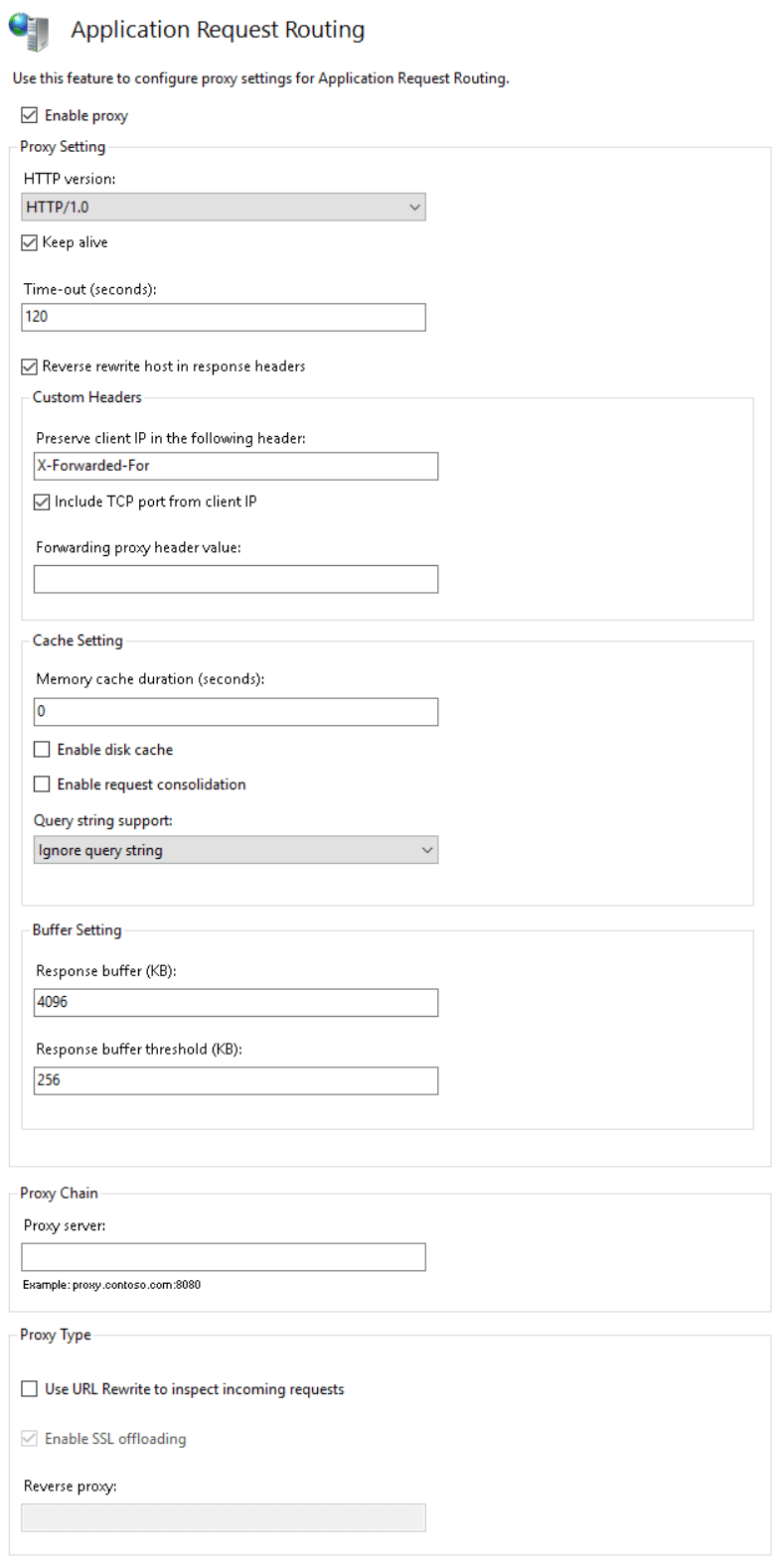
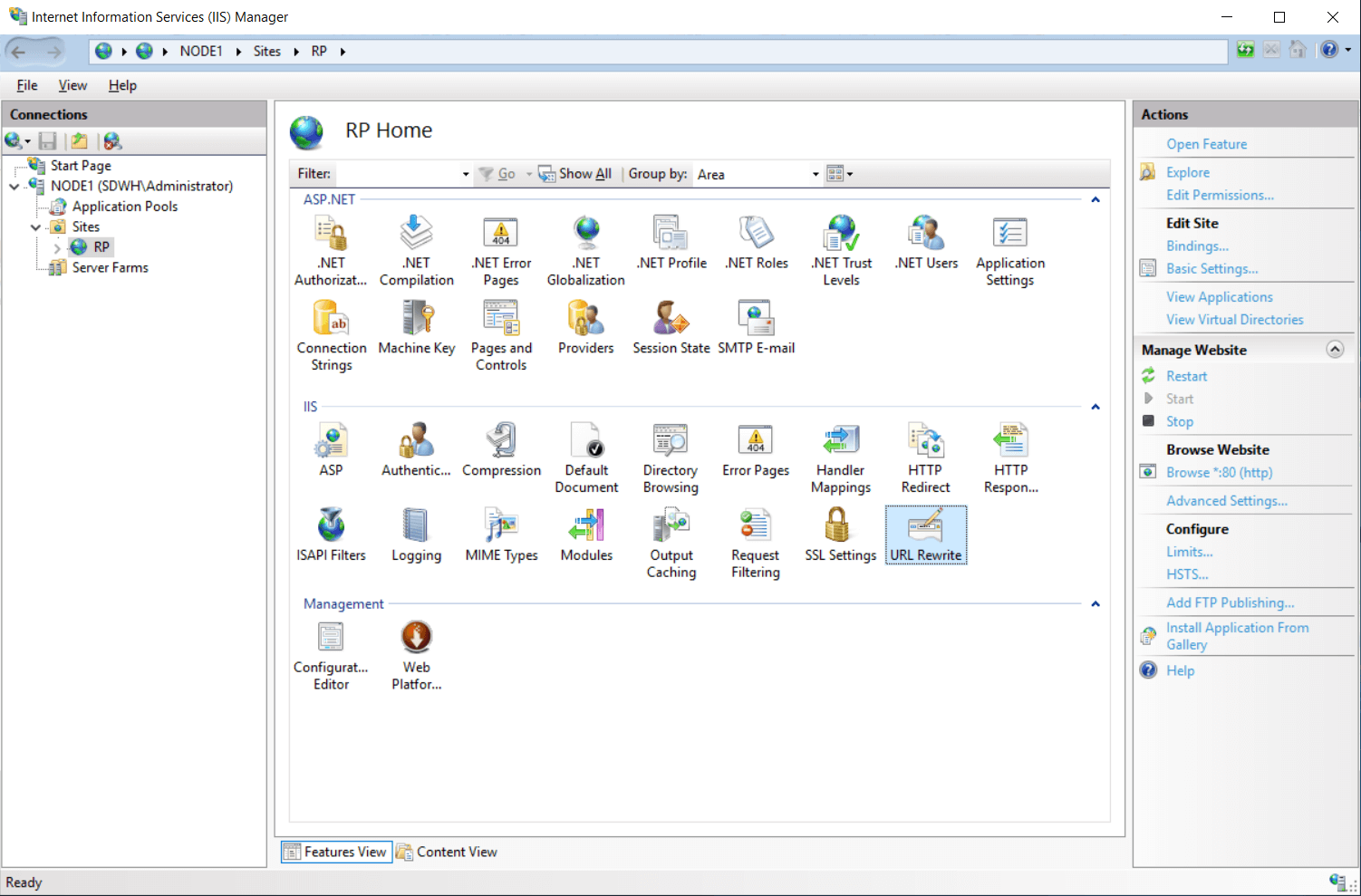
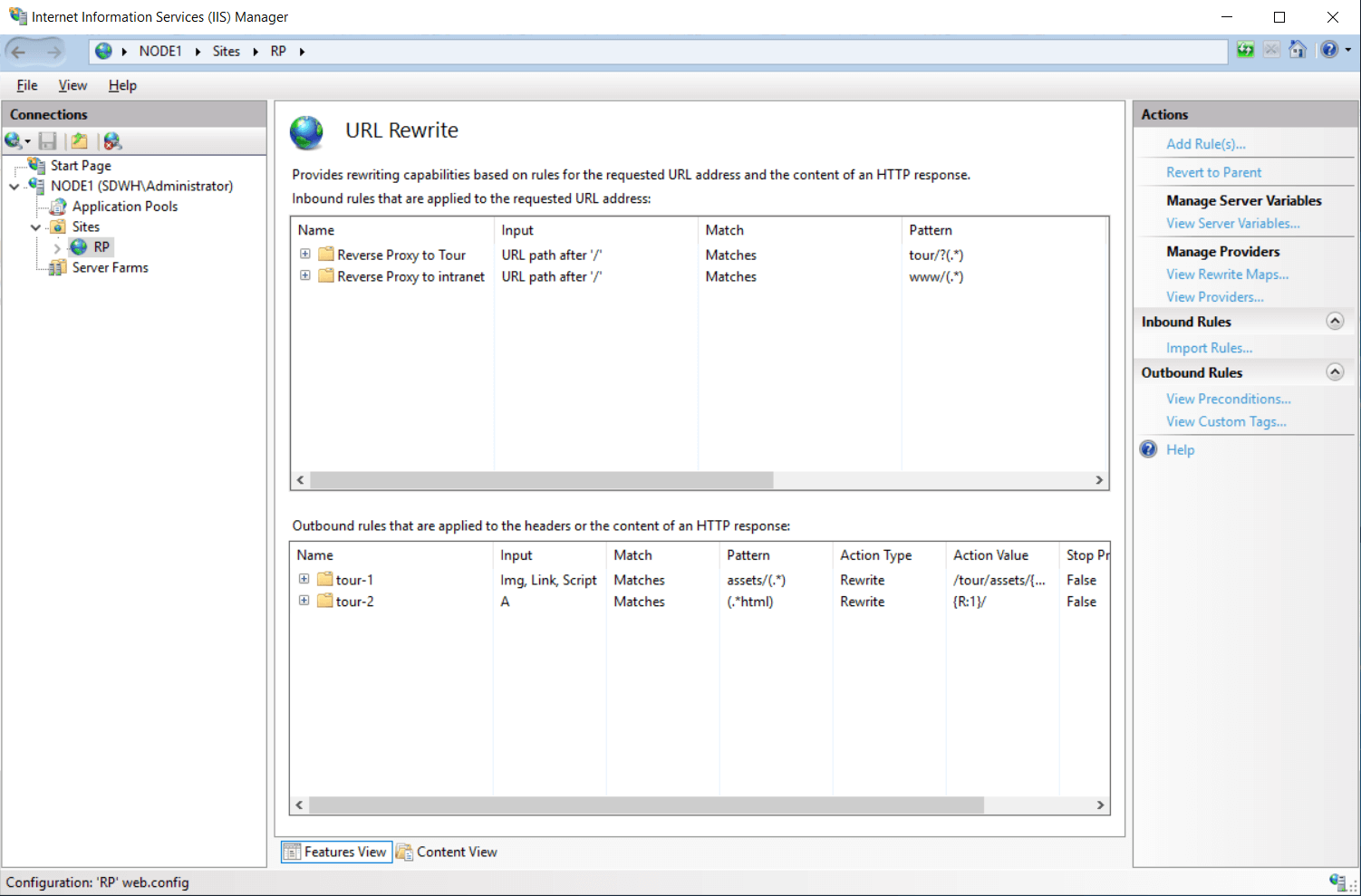
<?xml version="1.0" encoding="UTF-8"?>
<configuration>
<system.webServer>
<rewrite>
<outboundRules>
<rule name="tour-1" preCondition="IsHTML">
<match filterByTags="Img, Link, Script" pattern="assets/(.*)" />
<conditions>
<add input="{URL}" pattern="^/tour/?.*" />
</conditions>
<action type="Rewrite" value="/tour/assets/{R:1}" />
</rule>
<rule name="tour-2" preCondition="IsHTML">
<match filterByTags="A" pattern="(.*html)" />
<conditions>
<add input="{URL}" pattern="^/tour/?.*" />
</conditions>
<action type="Rewrite" value="{R:1}/" />
</rule>
<preConditions>
<preCondition name="IsHTML">
<add input="{RESPONSE_CONTENT_TYPE}" pattern="^text/html" />
</preCondition>
</preConditions>
</outboundRules>
<rules>
<rule name="Reverse Proxy to Tour" stopProcessing="true">
<match url="tour/?(.*)" />
<action type="Rewrite" url="https://tour.sdwh.dev/{R:1}" />
</rule>
<rule name="Reverse Proxy to intranet" stopProcessing="true">
<match url="www/(.*)" />
<action type="Rewrite" url="http://192.168.112.152/{R:1}" />
</rule>
</rules>
</rewrite>
</system.webServer>
</configuration>心得
ARR 在反向代理不如 Nginx 討論度高,但作為微軟生態系以及解決方案,更容易整合在 Windows Server 環境的特點,都是讓它成為不少採用 Windows 的需求方使用反向代理的首選。
而儘管 URL Rewrite 不如 Nginx 的 conf 設定來得直觀,甚至 GUI 各種選項都要測試過才能明白字面的說明是什麼意思,但 URL Rewrite 原生支援 Regex Match Pattern 的方式,增加了學習的門檻卻也提升了深度使用的潛力。
參考資料
Reverse Proxy with URL Rewrite v2 and Application Request Routing - learn.microsoft
黑暗執行緒 - 【茶包射手日記】在 ASP.NET MVC 站台使用 IIS ARR