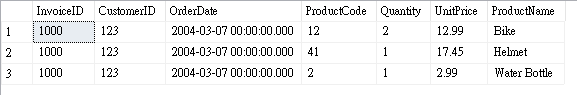SQL Server XML Data (FOR XML / OPENXML)
2021-11-27
筆記 SQL Server 如何使用 FOR XML 來將資料轉成 XML 資料形式以及如何使用 OPENXML 將 XML 資料讀入 SQL Server 轉為資料表的形式。
FOR XML
USE AdeventureWorksSQL Data to XML Format
FOR XML RAW
USE AdventureWorks
SELECT ProductID, Name, ListPrice
FROM Production.Product
FOR XML RAW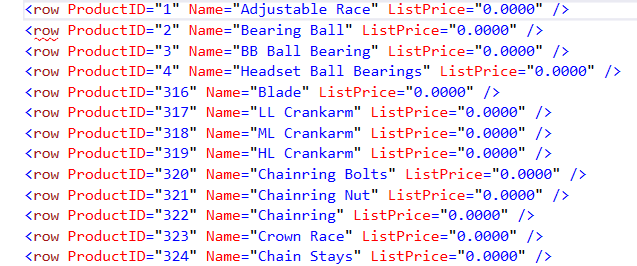
SELECT ProductID, Name, ListPrice
FROM Production.Product
FOR XML RAW('Product'), ELEMENTSFOR XML AUTO
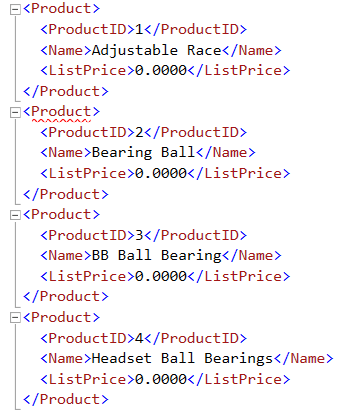
SELECT ProductID, Name, ListPrice
FROM Production.Product Product
FOR XML AUTO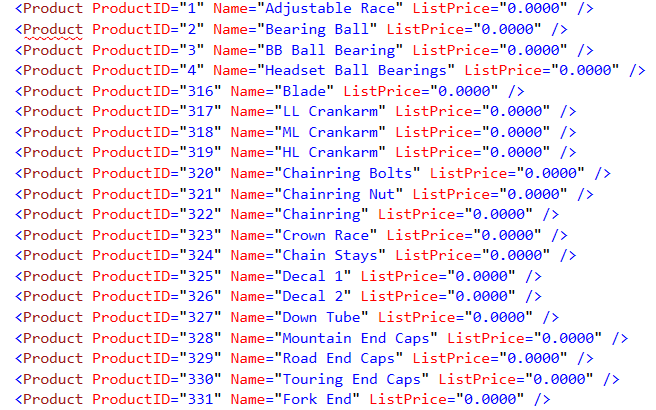
FOR XML PATH
SELECT ProductID AS "@ProductID",
Name AS "*",
Size AS "Description/@Size",
Color AS "Description/text()"
FROM Production.Product
ORDER BY Name
FOR XML PATH('Product')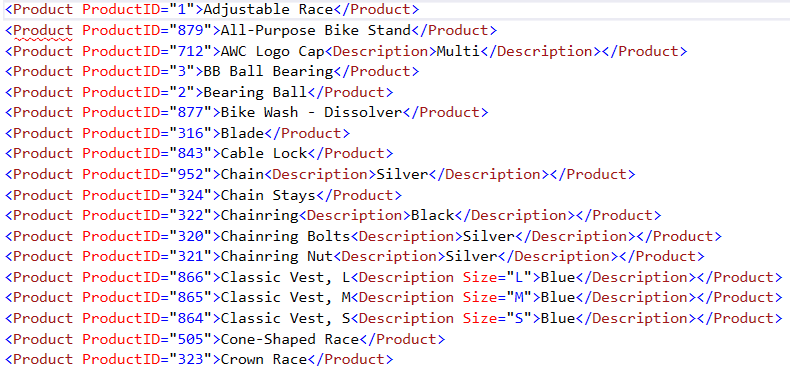
OPENXML
Read XML To SQL Server
Setup
DECLARE @doc xml
SET @doc = '<?xml version="1.0" ?>
<SalesInvoice InvoiceID="1000" CustomerID="123" OrderDate="2004-03-07">
<Items>
<Item ProductCode="12" Quantity="2" UnitPrice="12.99">
<ProductName>Bike</ProductName>
</Item>
<Item ProductCode="41" Quantity="1" UnitPrice="17.45">
<ProductName>Helmet</ProductName>
</Item>
<Item ProductCode="2" Quantity="1" UnitPrice="2.99">
<ProductName>Water Bottle</ProductName>
</Item>
</Items>
</SalesInvoice>'
DECLARE @docHandle int
EXEC sp_xml_preparedocument @docHandle OUTPUT, @docRead Attribute or Element
SELECT * FROM
OPENXML(@docHandle, '/SalesInvoice/Items/Item', 3)
WITH
( ProductCode int,
Quantity int,
UnitPrice float,
ProductName nvarchar(20))SELECT * FROM
OPENXML(@docHandle, '/SalesInvoice/Items/Item', 1)
WITH
( InvoiceID int '../../@InvoiceID',
CustomerID int '../../@CustomerID',
OrderDate datetime '../../@OrderDate',
ProductCode int,
Quantity int,
UnitPrice float,
ProductName nvarchar(20) './ProductName')
EXEC sp_xml_removedocument @docHandle
GO