IIS Failover With DNS Round Robin
2021-11-10
Note about how to achive Failover and High Availability with IIS.
DNS Round Robin
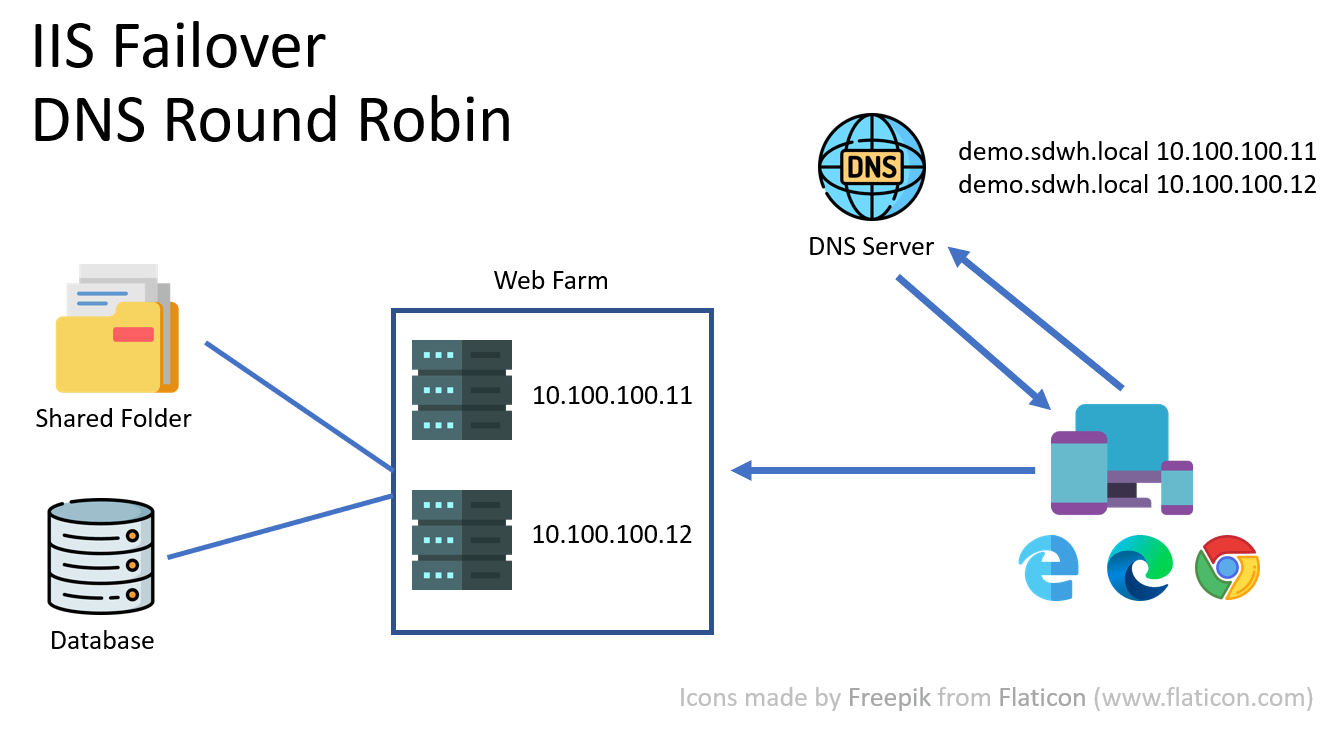
We will have two idependent virtual machines, both of them installed IIS. And we will have a shared folder from another virtual machine for these IIS Servers.This shared folder has html, asp, images and etc files.
First, we set up the new site in web server1, and then we set up another site in web server2. Both web server1 & web server 2 location point to the shared folder.
The Application pool must have permissions to access files from shared folder.
then, we add two DNS record like:
A demo.sdwh.local 192.168.100.101
A demo.sdwh.local 192.198.100.102How it works
When client request demo.sdwh.local, DNS will reply all of its record. Then client side browser try one, and keep using the worked server ip.
Once the web server fail (IIS stop or Windows Server stop), then client side will get no response, and user will press Refresh, the browser will try to use another record until it works.
Steps by Steps
Shared Folders & Permissions
DNS Setup
Web Server Setup
Add Site
File Location
Site Identity
Application Identity
Verify
- Check Which Server Response by ASP script
- Check Failover by Server Crash
- Check Failover by IIS Crash
- Cehck Failover by Application Pool Crash
References
Overview: Build a Web Farm with IIS Servers | learn.microsoft
How to configure DNS round robin for web server failover