Python Pyenv for Windows OS 安裝與設定步驟
2021-08-16
教學如何在 Windows 作業系統安裝 pyenv,藉由 pyenv 可以在作業系統中管理全域或者專案中,分別要使用的 python 版本。同時也說明 pyenv 常用的指令包含 global, local, install, versions 等,只要五分鐘就能夠快速上手 pyenv。
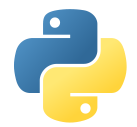
說明
安裝步驟
使用 pip 安裝 pyenv
可以使用 PowerShell:
pip install pyenv-win --target $HOME\\.pyenv或者 cmd:
pip install pyenv-win --target %USERPROFILE%\.pyenv設定環境變數
使用 PowerShell 來設定環境變數:
[System.Environment]::SetEnvironmentVariable('PYENV',$env:USERPROFILE + "\.pyenv\pyenv-win\","User")
[System.Environment]::SetEnvironmentVariable('PYENV_HOME',$env:USERPROFILE + "\.pyenv\pyenv-win\","User")
[System.Environment]::SetEnvironmentVariable('path', $env:USERPROFILE + "\.pyenv\pyenv-win\bin;" + $env:USERPROFILE + "\.pyenv\pyenv-win\shims;" + [System.Environment]::GetEnvironmentVariable('path', "User"),"User")驗證安裝成功
首先關閉作用中的 terminal ( PowerShell & cmd ),重新開啟 terminal。
確認 pyenv 安裝的版本:
pyenv --version
# pyenv 2.64.9 確認 pyenv 相關指令的使用:
pyenv
#Some useful pyenv commands are:
# commands List all available pyenv commands
# duplicate Creates a duplicate python environment
# local Set or show the local application-specific Python version
# global Set or show the global Python version
# shell Set or show the shell-specific Python version
# install Install a Python version using python-build
# uninstall Uninstall a specific Python version
# update Update the cached version DB
# rehash Rehash pyenv shims (run this after installing executables)
# vname Show the current Python version
# version Show the current Python version and its origin
# version-name Show the current Python version
# versions List all Python versions available to pyenv
# exec Runs an executable by first preparing PATH so that the selected Python
# which Display the full path to an executable
# whence List all Python versions that contain the given executable使用方式
version | 目前環境所使用的 python 版本
pyenv version
# 3.10.0b3 (set by .\.python-version)
# pyenv global 3.7.2versions | 檢視所有可選用的 python 版本
pyenv versionsinstall -l | 檢視可以安裝版本的 python
pyenv install -linstall | 安裝特定版本的 python
pyenv install 3.10.0b3local | 設定特定專案使用特定版本 python
pyenv local 3.10.0b3global | 設定全域環境所使用特定版本 python
pyenv global 3.9.6rehash | 更新 python 環境資訊
如果有使用 pip 安裝或解安裝 library 以及異動特定 version Python 的資料夾內容,必須使用 rehash 通知 pyenv 重新對應相關的使用連結。
pyenv rehash