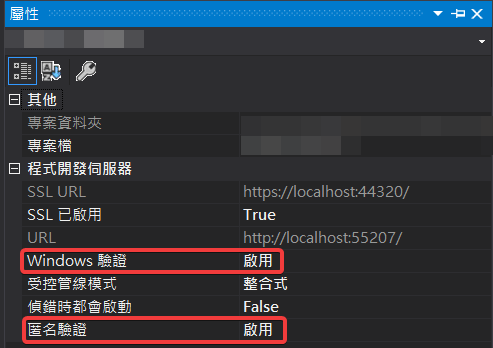ASP.NET MVC 使用 Windows 驗證 Windows Authentication
2021-06-03
筆記開發 ASP.NET MVC Intranet 環境專案時,如何使用 Windows 驗證。
Identity
User.Identity
可以取得包含 Name, IsAnonymous, IsAuthenticated, Groups 等 Property。
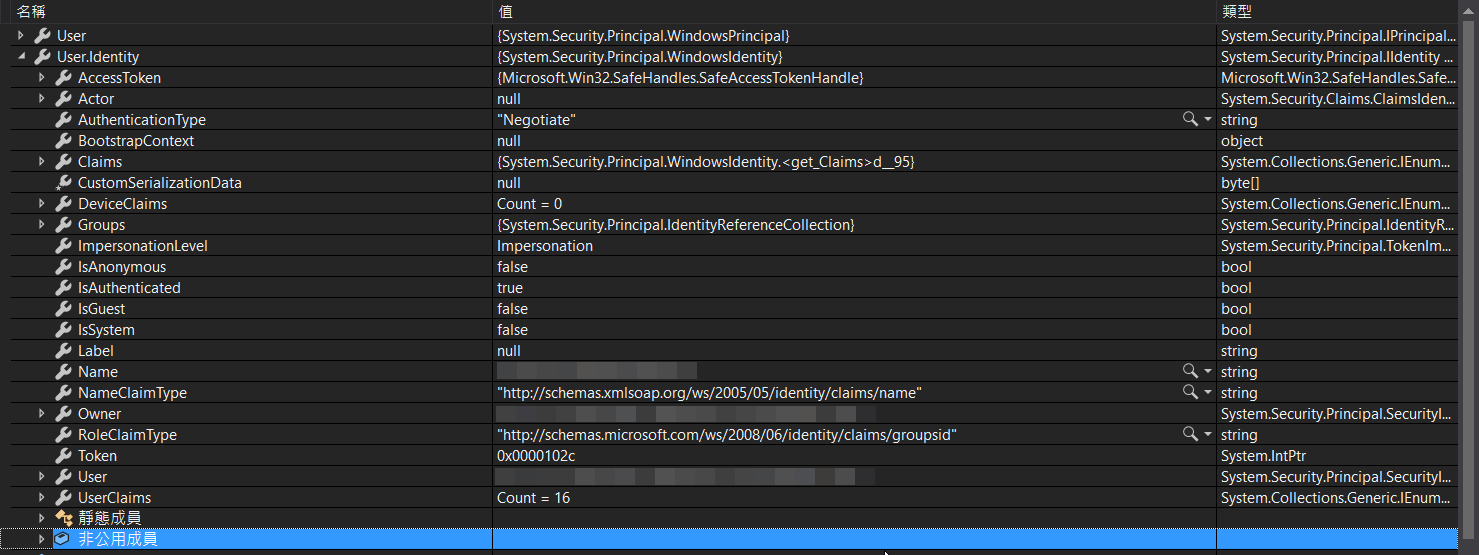
Windows Identity
User.Identity 以及 WindowsIdentity 同樣 Implements IIdentity,因此可以 User.Identity 轉型為 WindowsIdentity。轉型後可以迭代 WindowsIdentity Object 的 Groups Property,並對照為 NTAccount,則可以取得 User 所屬的所有 AD 群組名稱。
using System.Security.Principal;
var user = (WindowsIdentity)User.Identity;
foreach (var group in user.Groups)
{
group.Translate(typeof(NTAccount)).ToString();
}Authorize Filter
在啟用 Windows 驗證的情形中,使用 Authorize Filter 可以來限制存權身分的 Users 與 Roles。
其中 Users 就是 User.Identity.Name,而 Roles 則是 Identity 所屬於 AD群組名稱。
[Authorize(Roles = "AdGroupName", Users ="AdUserName")]
public ActionResult Action()
{
...
}IIS
IIS Express
在專案開發中,可以對專案名稱按 ,從屬性設定中啟用 Windows 驗證。