SSIS 如何調用 PowerShell 並接收來自 PowerShell 的結果
2021-04-19
筆記如何以 SSIS 調用與呼叫 PowerShell 並接收來自 PowerShell 的結果。
說明
Execute Prcoess Task
從 Control Flow 中建立「Execute Prcoess Task」。
並將調用的 Command 寫於 Executable,其中參數的部分放置於 Arguments,並設定對應之 Working Directory。
因為要接收來自 PowerShell 的執行結果,所以於 StandardOuputVariable 藉由變數來接收結果。
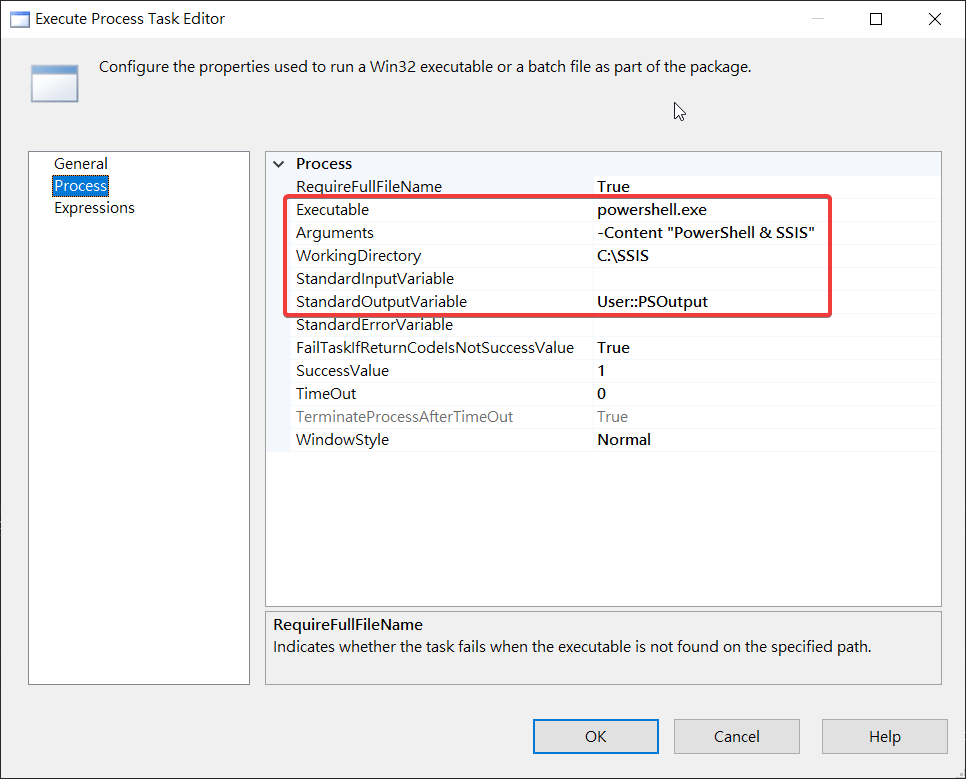
PowerShell Scripts
param(
[string]$Content = ''
)
echo "Hello $Content" | Out-Default