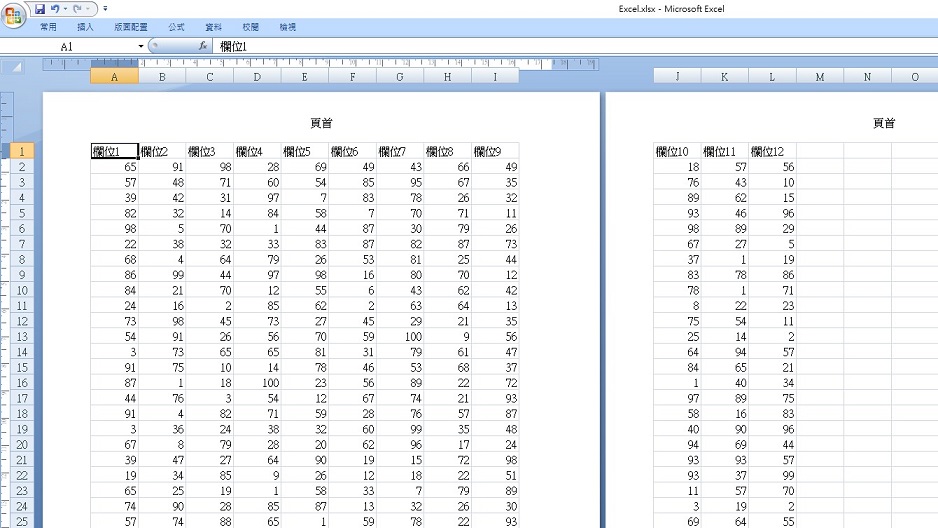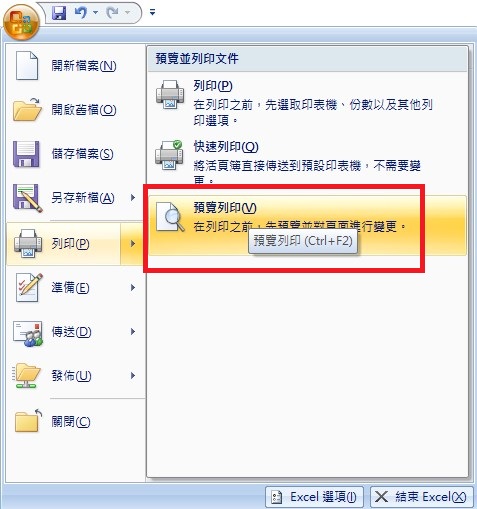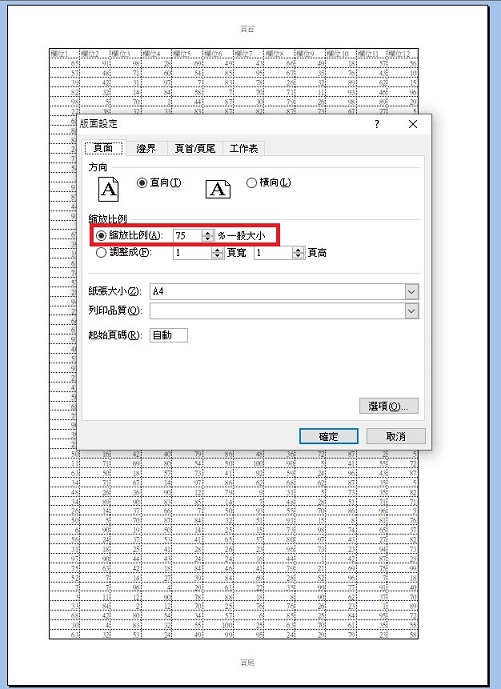Excel 完美對齊地列印表格 (How to print Excel table perfectly)
2020-06-09
在列印 Excel 表格最常見的問題就是欄位太多,造成無法在同一頁呈現,這個時候除了針對每格欄位分別設定欄位寬度,最方便的方式就是先預覽列印結果,並且縮放版面的方式來做調整。
操作步驟
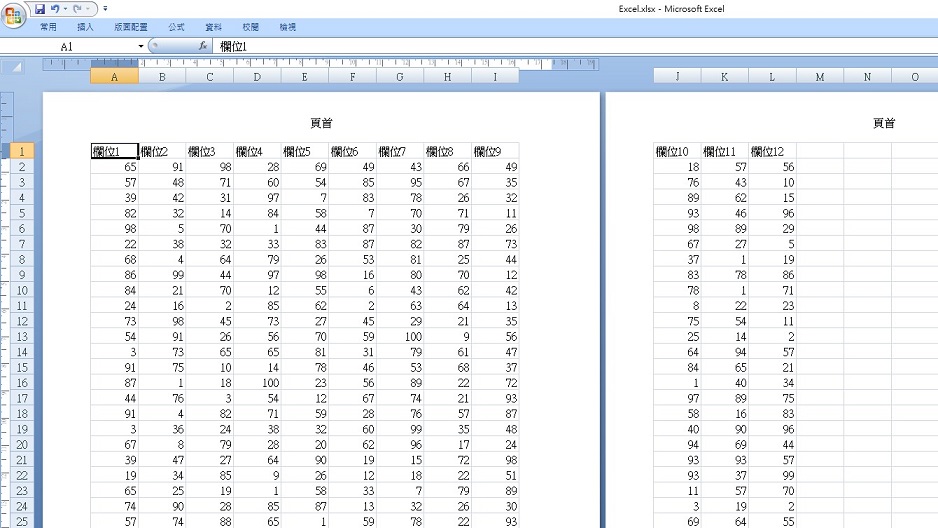
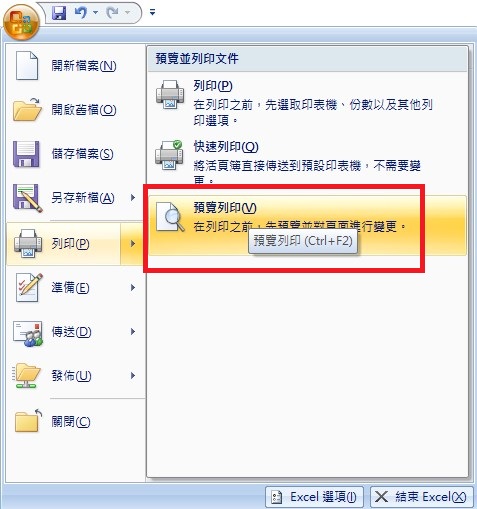
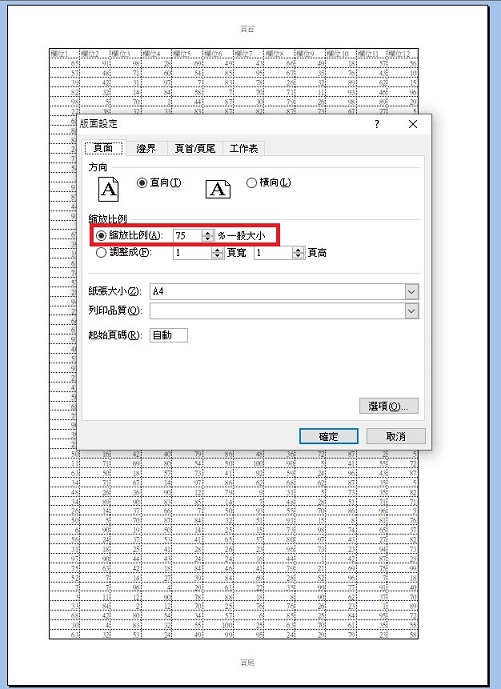
2020-06-09
在列印 Excel 表格最常見的問題就是欄位太多,造成無法在同一頁呈現,這個時候除了針對每格欄位分別設定欄位寬度,最方便的方式就是先預覽列印結果,並且縮放版面的方式來做調整。